Configuration
This section describes main CARS configuration structure through a json configuration file.
The structure follows this organisation:
{
"inputs": {},
"orchestrator": {},
"applications": {},
"output": {},
"pipeline": "pipeline_to_use"
}
Warning
Be careful with commas to separate each section. None needed for the last json element.
Inputs depends on the pipeline used by CARS. CARS can be entered with Sensor Images or Point Clouds:
Sensor Images: used in “sensors_to_dense_dsm”, “sensors_to_sparse_dsm”, “sensors_to_dense_point_clouds” pipelines.
Point Clouds: used in “dense_point_clouds_to_dense_dsm” pipeline.
Name |
Description |
Type |
Default value |
Required |
|---|---|---|---|---|
sensor |
Stereo sensor images |
See next section |
No |
Yes |
pairing |
Association of image to create pairs |
list of sensor |
No |
Yes |
epsg |
EPSG code |
int, should be > 0 |
None |
No |
initial_elevation |
Field contains the path to the folder in which are located the srtm tiles covering the production |
string |
None |
No |
default_alt |
Default height above ellipsoid when there is no DEM available no coverage for some points or pixels with no_data in the DEM tiles |
int |
0 |
No |
roi |
ROI: Vector file path or GeoJson |
string, dict |
None |
No |
check_inputs |
Check inputs consistency (to be deprecated and changed) |
Boolean |
False |
No |
geoid |
Geoid path |
string |
Cars internal geoid |
No |
use_epipolar_a_priori |
Active epipolar a priori |
bool |
False |
Yes |
epipolar_a_priori |
Provide epipolar a priori information (see section below) |
dict |
No |
Sensor
For each sensor images, give a particular name (what you want):
{
"my_name_for_this_image":
{
"image" : "path_to_image.tif",
"color" : "path_to_color.tif",
"mask" : "path_to_mask.tif",
"classification" : "path_to_classification.tif",
"nodata": 0
}
}
Name |
Description |
Type |
Default value |
Required |
|---|---|---|---|---|
image |
Path to the image |
string |
Yes |
|
color |
image stackable to image used to create an ortho-image corresponding to the produced dsm |
string |
No |
|
no_data |
no data value of the image |
int |
-9999 |
No |
geomodel |
geomodel associated to the image |
string |
Yes |
|
geomodel_filters |
filters associated to the geomodel |
List of string |
No |
|
mask |
Binary mask stackable to image: 0 values are considered valid data |
string |
None |
No |
classification |
Multiband classification image (label keys inside metadata): 1 values = valid data |
string |
None |
No |
Note
color: This image can be composed of XS bands in which case a PAN+XS fusion has been be performed. Please, see the section Make a simple pan sharpening to make a simple pan sharpening with OTB if necessary.
If the classification configuration file is indicated, all non-zeros values of the classification image will be considered as invalid data.
Please, see the section convert_image_to_binary_image to make binary mask image or binary classification with 1 bit per band.
The classification of second input is not necessary. In this case, the applications use only the available classification.
Pairing
The pairing attribute defines the pairs to use, using sensors keys used to define sensor images.
{
"inputs": {
"sensors" : {
"one": {
"image": "img1.tif",
"geomodel": "img1.geom",
"no_data": 0
},
"two": {
"image": "img2.tif",
"geomodel": "img2.geom",
"no_data": 0
},
"three": {
"image": "img3.tif",
"geomodel": "img3.geom",
"no_data": 0
}
},
"pairing": [["one", "two"],["one", "three"]]
}
}
Epipolar a priori
The epipolar is usefull to accelerate the preliminary steps of the grid correction and the disparity range evaluation, particularly for the sensor_to_full_resolution_dsm pipeline. The epipolar_a_priori data dict is produced during low or full resolution dsm pipeline. However, the epipolar_a_priori should be not activated for the sensor_to_low_resolution_dsm. So, the sensor_to_low_resolution_dsm pipeline produces a refined_conf_full_res.json in the outdir that contains the epipolar_a_priori information for each sensor image pairs. The epipolar_a_priori is also saved in the used_conf.json with the sensor_to_full_resolution_dsm pipeline.
For each sensor images, the epipolar a priori are filled as following:
Name |
Description |
Type |
Default value |
Required |
|---|---|---|---|---|
grid_correction |
The grid correction coefficients |
list |
if use_epipolar_a_priori is True |
|
disparity_range |
The disparity range [disp_min, disp_max] |
list |
if use_epipolar_a_priori is True |
Note
The grid correction coefficients are based on bilinear model with 6 parameters [x1,x2,x3,y1,y2,y3]. The None value produces no grid correction (equivalent to parameters [0,0,0,0,0,0]).
Name |
Description |
Type |
Default value |
Required |
|---|---|---|---|---|
point_clouds |
Point Clouds to rasterize |
dict |
No |
Yes |
epsg |
EPSG code to use for DSM |
int, should be > 0 |
None |
No |
roi |
Region Of Interest: Vector file path or GeoJson |
string, dict |
None |
No |
Point Clouds
For each point cloud, give a particular name (what you want):
{
"point_clouds": {
"my_name_for_this_point_cloud":
{
"x" : "path_to_x.tif",
"y" : "path_to_y.tif",
"z" : "path_to_z.tif",
"color" : "path_to_color.tif",
"mask": "path_to_mask.tif",
"epsg": "point_cloud_epsg"
}
},
"epsg": 32644
}
These input files can be generated with the sensors_to_dense_point_clouds pipeline, or sensors_to_dense_dsm pipeline activating the saving of point clouds in triangulation application.
Name |
Description |
Type |
Default value |
Required |
|---|---|---|---|---|
x |
Path to the x coordinates of point cloud |
string |
Yes |
|
y |
Path to the y coordinates of point cloud |
string |
Yes |
|
z |
Path to the z coordinates of point cloud |
string |
Yes |
|
color |
Path to the color of point cloud |
string |
No |
|
mask |
Path to the validity mask of point cloud |
string |
No |
|
epsg |
Epsg code of point cloud |
int |
4326 |
No |
Region Of Interest (ROI)
A terrain ROI can be provided by user. It can be either a vector file (Shapefile for instance) path, or a GeoJson dictionnary. These structures must contain a single Polygon.
{
"inputs":
{
"roi" : {
"type": "FeatureCollection",
"features": [
{
"type": "Feature",
"properties": {},
"geometry": {
"coordinates": [
[
[5.194, 44.2064],
[5.194, 44.2059 ],
[5.195, 44.2059],
[5.195, 44.2064],
[5.194, 44.2064]
]
],
"type": "Polygon"
}
}
]
}
}
}
Note
By default epsg 4326 is used. If the user has defined a polygon in another referential, the “crs” field must be specified.
{
"roi":
{
"crs" :
{
"type": "name",
"properties": {
"name": "EPSG:4326"
}
}
}
}
{
"inputs":
{
"roi" : "roi_vector_file.shp"
}
}
CARS can distribute the computations chunks by using either dask (local or distributed cluster) or multiprocessing libraries. The distributed cluster require centralized files storage and uses PBS scheduler.
The orchestrator key is optional and allows to define orchestrator configuration that controls the distribution:
Name |
Description |
Type |
Default value |
Required |
|---|---|---|---|---|
mode |
Parallelization mode “local_dask”, “pbs_dask”, “mp” or “sequential” |
string |
local_dask |
Yes |
profiling |
Configuration for CARS profiling mode |
dict |
No |
Depending on the used orchestrator mode, the following parameters can be added in the configuration:
Mode local_dask and pbs_dask:
Name |
Description |
Type |
Default value |
Required |
|---|---|---|---|---|
nb_workers |
Number of workers |
int, should be > 0 |
2 |
No |
max_ram_per_worker |
Maximum ram per worker |
int, or float should be > 0 |
2000 |
No |
walltime |
Walltime for one worker |
string, Should be formatted as HH:MM:SS |
00:59:00 |
No |
use_memory_logger |
Usage of dask memory logger |
bool, True if use memory logger |
False |
No |
activate_dashboard |
Usage of dask dashboard |
bool, True if use dashboard |
False |
No |
Mode multiprocessing:
Name |
Description |
Type |
Default value |
Required |
|---|---|---|---|---|
nb_workers |
Number of workers |
int, should be > 0 |
2 |
No |
max_ram_per_worker |
Maximum ram per worker |
int, or float should be > 0 |
2000 |
No |
dump_to_disk |
Dump temporary files to disk |
bool, True if objects are dumped on disk |
True |
No |
per_job_timeout |
Timeout used for a job |
float, int |
600 |
No |
Profiling configuration:
The profiling mode is used to analyze time or memory of the executed CARS functions at worker level. By default, the profiling mode is disabled. It could be configured for the different orchestrator modes and for different purposes (time, elapsed time, memory allocation, loop testing).
{
"orchestrator":
{
"mode" : "sequential",
"profiling" : {},
}
}
Name |
Description |
Type |
Default value |
Required |
|---|---|---|---|---|
activated |
activation of the profiling mode (disabled by default) |
bool |
False |
No |
mode |
type of profiling mode “time, cprofile, memray” |
string |
time |
No |
loop_testing |
enable loop mode to execute each step multiple times |
bool |
False |
No |
Please use make command ‘profile-memory-report’ to generate a memory profiling report from the memray outputs files (after the memray profiling execution).
Please disabled profiling to eval memory profiling at master orchestrator level and execute make command instead: ‘profile-memory-all’.
The pipeline key is optional and allows to choose the pipeline to use. By default CARS takes sensor images as inputs, and generates a DSM.
The pipeline is a preconfigured application chain. For now, there are four pipelines. By default CARS launch a Sensor to Dense DSM pipeline.
Note
The sensor_to_sparse_dsm pipeline can be used to prepare a refined configuration for the sensors_to_dense_dsm pipeline to facilitate and accelerate the sensors_to_dense_dsm pipeline. See the configuration/inputs/epipolar_a_priori section for more details.
This section describes the pipeline available in CARS.
Name |
Description |
Type |
Default value |
Available values |
Required |
|---|---|---|---|---|---|
pipeline |
The pipeline to use |
str |
“sensors_to_dense_dsm” |
“sensors_to_dense_dsm”, “sensors_to_sparse_dsm”, “sensors_to_dense_point_clouds”, “dense_point_clouds_to_dense_dsm” |
False |
{
"pipeline": "sensors_to_dense_dsm"
},
Name: “sensors_to_dense_dsm”
Description
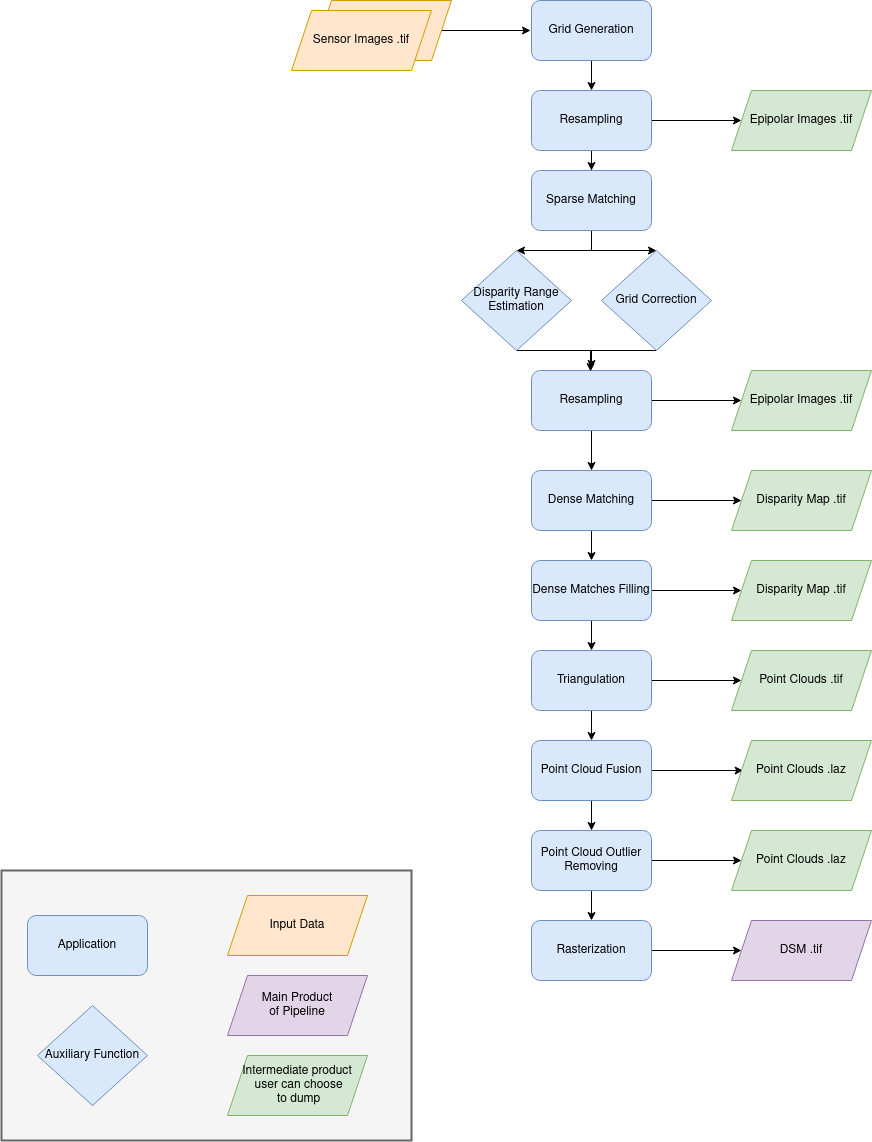
For each stereo pair:
Create stereo-rectification grids for left and right views.
Resample the both images into epipolar geometry.
Compute sift matches between left and right views in epipolar geometry.
Predict an optimal disparity range from the sift matches and create a bilinear correction model of the right image’s stereo-rectification grid in order to minimize the epipolar error. Apply the estimated correction to the right grid.
Resample again the stereo pair in epipolar geometry (using corrected grid for the right image) by using input DTM (such as SRTM) in order to reduce the disparity intervals to explore.
Compute disparity for each image pair in epipolar geometry.
Fill holes in disparity maps for each image pair in epipolar geometry.
Triangule the matches and get for each pixel of the reference image a latitude, longitude and altitude coordinate.
Then
Merge points clouds coming from each stereo pairs.
Filter the resulting 3D points cloud via two consecutive filters: the first removes the small groups of 3D points, the second filters the points which have the most scattered neighbors.
Rasterize: Project these altitudes on a regular grid as well as the associated color.
Name: “sensors_to_sparse_dsm”
Description
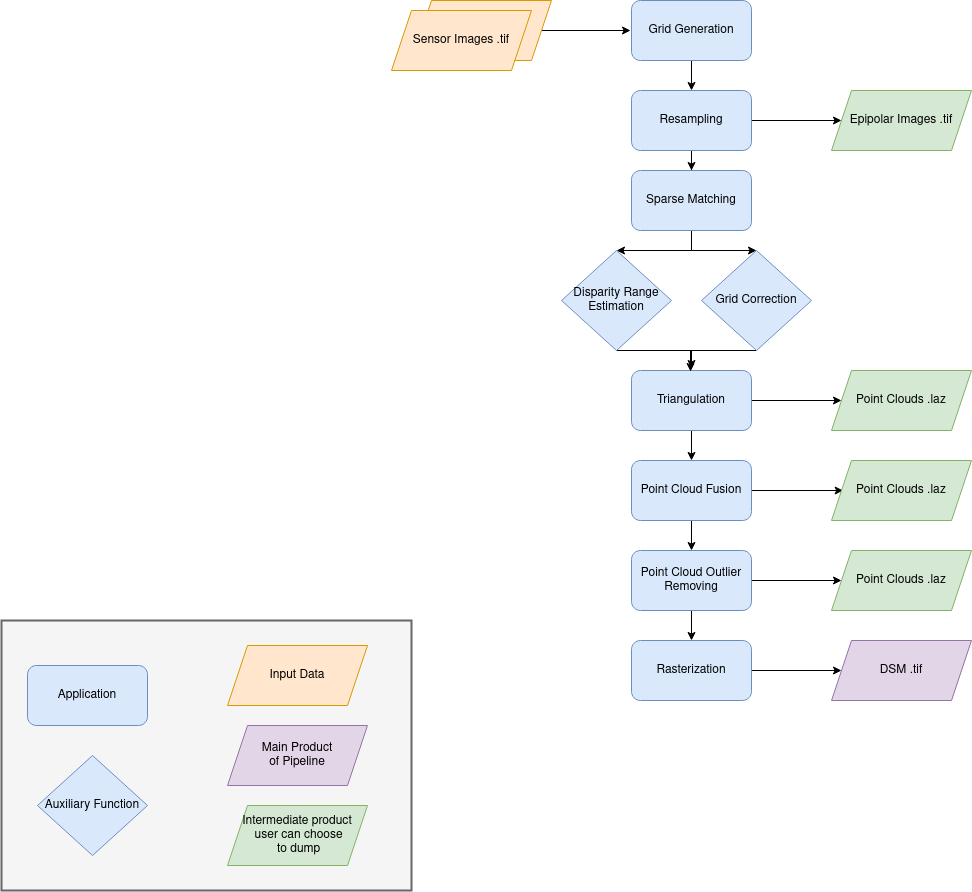
For each stereo pair:
Create stereo-rectification grids for left and right views.
Resample the both images into epipolar geometry.
Compute sift matches between left and right views in epipolar geometry.
Predict an optimal disparity range from the sift matches and create a bilinear correction model of the right image’s stereo-rectification grid in order to minimize the epipolar error. Apply the estimated correction to the right grid.
Triangule the matches and get for each pixel of the reference image a latitude, longitude and altitude coordinate.
Then
Merge points clouds coming from each stereo pairs.
Filter the resulting 3D points cloud via two consecutive filters: the first removes the small groups of 3D points, the second filters the points which have the most scattered neighbors.
Rasterize: Project these altitudes on a regular grid as well as the associated color.
Name: “sensors_to_dense_point_clouds”
Description
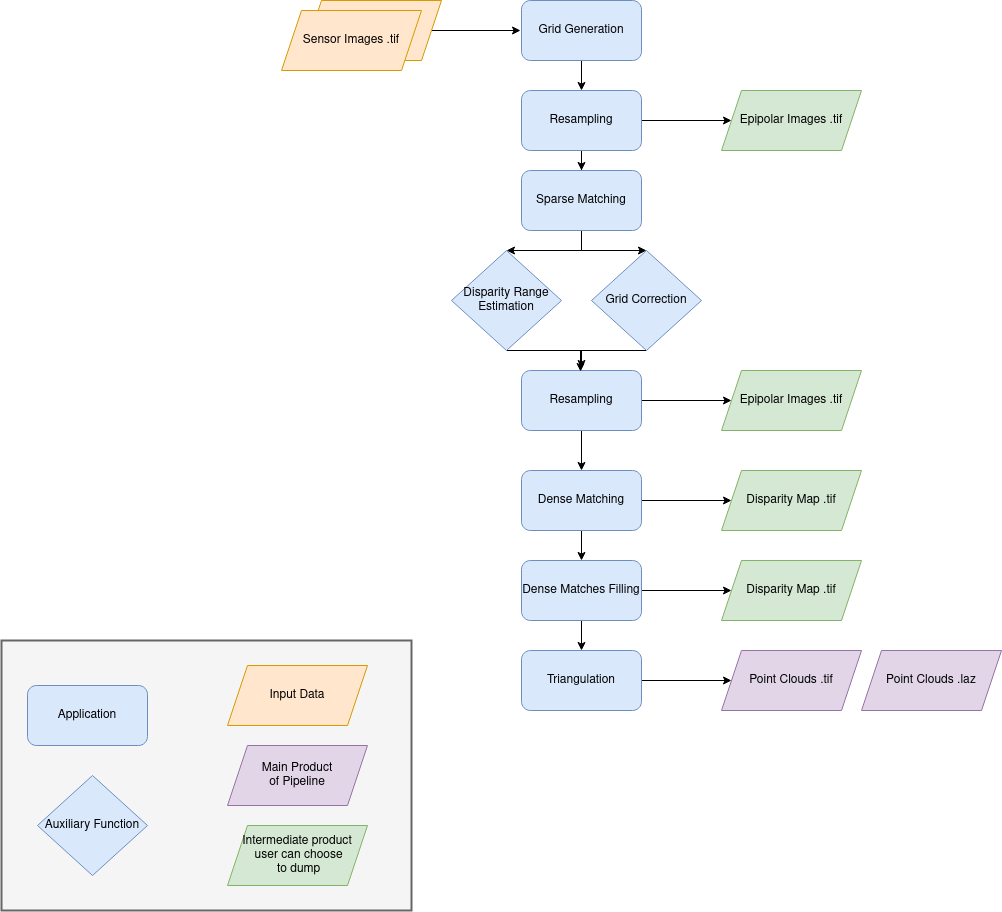
For each stereo pair:
Create stereo-rectification grids for left and right views.
Resample the both images into epipolar geometry.
Compute sift matches between left and right views in epipolar geometry.
Predict an optimal disparity range from the sift matches and create a bilinear correction model of the right image’s stereo-rectification grid in order to minimize the epipolar error. Apply the estimated correction to the right grid.
Resample again the stereo pair in epipolar geometry (using corrected grid for the right image) by using input DTM (such as SRTM) in order to reduce the disparity intervals to explore.
Compute disparity for each image pair in epipolar geometry.
Fill holes in disparity maps for each image pair in epipolar geometry.
Triangule the matches and get for each pixel of the reference image a latitude, longitude and altitude coordinate.
Name: “dense_point_clouds_to_dense_dsm”
Description
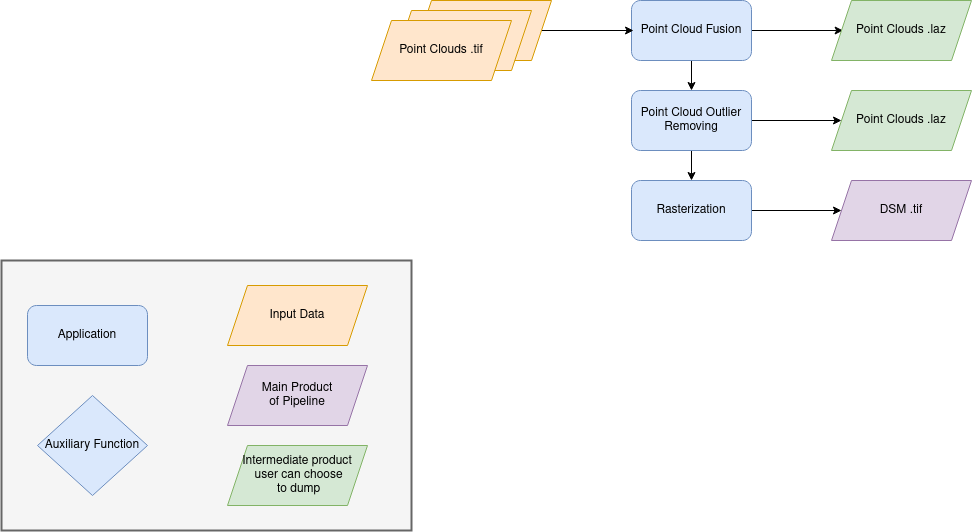
Merge points clouds coming from each stereo pairs.
Filter the resulting 3D points cloud via two consecutive filters: the first removes the small groups of 3D points, the second filters the points which have the most scattered neighbors.
Rasterize: Project these altitudes on a regular grid as well as the associated color.
This key is optional and allows to redefine parameters for each application used in pipeline as described in Overview
This section describes all possible configuration of CARS applications.
CARS applications are defined and called by their name in applications configuration section:
"applications":{
"application_name": {
"method": "application_dependent",
"parameter1": 3,
"parameter2": 0.3
}
},
Be careful with these parameters: no mechanism ensures consistency between applications for now. And some parameters can degrade performance and DSM quality heavily. The default parameters have been set as a robust and consistent end to end configuration for the whole pipeline.
Name: “grid_generation”
Description
From sensors image, compute the stereo-rectification grids
Configuration
Name |
Description |
Type |
Default value |
Required |
|---|---|---|---|---|
method |
Method for grid generation |
string |
epipolar |
Yes |
epi_step |
Step of the deformation grid in nb. of pixels |
int |
30 |
No |
save_grids |
Save the generated grids (not available yet) |
boolean |
false |
No |
geometry_loader |
Geometry external library |
string |
“otb” |
No |
Example
"applications": {
"grid_generation": {
"method": "epipolar",
"epi_step": 35
}
},
Name: “resampling”
Description
Input images are resampled with grids.
Configuration
Name |
Description |
Type |
Default value |
Required |
|---|---|---|---|---|
method |
Method for resampling |
string |
bicubic |
Yes |
epi_tile_size |
size in pixels of tile |
int |
500 |
No |
save_epipolar_image |
Save the generated images in output folder |
boolean |
false |
No |
save_epipolar_color |
Save the generated images (only if color is available) |
boolean |
false |
No |
Example
"applications": {
"resampling": {
"method": "bicubic",
"epi_tile_size": 600
}
},
Name: “sparse_matching”
Description
Compute keypoints matches on pair images
Configuration
Name |
Description |
Type |
available value |
Default value |
Required |
|---|---|---|---|---|---|
method |
Method for sparse matching |
string |
“sift” |
“sift” |
Yes |
disparity_margin |
Add a margin to min and max disparity as percent of the disparity range. |
float |
0.02 |
No |
|
elevation_delta_lower_bound |
Expected lower bound for elevation delta with respect to input low resolution DTM in meters |
int, float |
-1000 |
No |
|
elevation_delta_upper_bound |
Expected upper bound for elevation delta with respect to input low resolution DTM in meters |
int, float |
1000 |
No |
|
epipolar_error_upper_bound |
Expected upper bound for epipolar error in pixels |
float |
10.0 |
No |
|
epipolar_error_maximum_bias |
Maximum bias for epipolar error in pixels |
float |
0.0 |
No |
|
disparity_outliers_rejection_percent |
Percentage of outliers to reject |
float |
0.1 |
No |
|
minimum_nb_matches |
Minimum number of matches that must be computed to continue pipeline |
int |
100 |
No |
|
sift_matching_threshold |
Threshold for the ratio to nearest second match |
float |
0.6 |
No |
|
sift_n_octave |
The number of octaves of the Difference of Gaussians scale space |
int |
8 |
No |
|
sift_n_scale_per_octave |
The numbers of levels per octave of the Difference of Gaussians scale space |
int |
3 |
No |
|
sift_peak_threshold |
The peak selection threshold |
float |
20.0 |
No |
|
sift_edge_threshold |
The edge selection threshold |
float |
-5.0 |
No |
|
sift_magnification |
The descriptor magnification factor |
float |
2.0 |
No |
|
sift_back_matching |
Also check that right vs. left gives same match |
Boolean |
true |
No |
|
save_matches |
Save matches |
Boolean |
false |
No |
For more information about these parameters, please refer to the VLFEAT SIFT documentation.
Example
"applications": {
"sparse_matching": {
"method": "sift",
"disparity_margin": 0.01
}
},
Name: “dense_matching”
Description
Compute disparity map from stereo-rectified pair images
Configuration
Name |
Description |
Type |
available value |
Default value |
Required |
method |
Method for dense matching |
string |
“census_sgm” or “mccnn_sgm” |
“census_sgm” |
Yes |
loader |
external library use to compute dense matching |
string |
“pandora” |
“pandora” |
No |
loader_conf |
Configuration associated with loader |
dict |
No |
||
min_elevation_offset |
Override minimum disparity from prepare step with this offset in meters |
int |
None |
No |
|
max_elevation_offset |
Override maximum disparity from prepare step with this offset in meters |
int |
None |
No |
|
use_sec_disp |
Compute secondary disparity map |
boolean |
false |
No |
|
min_epi_tile_size |
int |
300 |
No |
||
max_epi_tile_size |
int |
300 |
No |
||
epipolar_tile_margin_in_percent |
int |
60 |
No |
||
generate_performance_map |
Generate a performance map from disparity map |
bool |
False |
No |
|
perf_eta_max_ambiguity |
Ambiguity confidence eta max used for performance map |
float |
0.99 |
No |
|
perf_eta_max_risk |
Risk confidence eta max used for performance map |
float |
0.04 |
No |
|
perf_eta_step |
Risk and Ambiguity confidence eta step used for performance map |
float |
0.6 |
No |
|
save_disparity_map |
Save disparity map and disparity confidence |
boolean |
false |
No |
See Pandora documentation for more information.
Example
"applications": {
"dense_matching": {
"method": "census_sgm",
"loader": "pandora",
"loader_conf": "path_to_user_pandora_configuration"
}
},
Note
When user activate the generation of performance map, this map transits until being rasterized. Performance map is managed as a confidence map.
Name: “dense_matches_filling”
Description
Fill holes in dense matches map. This uses the holes detected with the HolesDetection application. The holes correspond to the area masked for dense matching.
Configuration
Name |
Description |
Type |
available value |
Default value |
Required |
|---|---|---|---|---|---|
method |
Method for holes detection |
string |
“plane”, “zero_padding” |
“plane” |
Yes |
save_disparity_map |
Save disparity map |
boolean |
False |
No |
Method plane:
Name |
Description |
Type |
available value |
Default value |
Required |
|---|---|---|---|---|---|
classification |
Classification band name |
List[str] |
None |
No |
|
interpolation_type |
Interpolation type |
string |
“pandora” |
“pandora” |
No |
interpolation_method |
Method for holes interpolation |
string |
“mc_cnn” |
“mc_cnn” |
No |
max_search_distance |
Maximum search distance |
int |
100 |
No |
|
smoothing_iterations |
Number of smoothing iterations |
int |
1 |
No |
|
ignore_nodata_at_disp_mask_borders |
Ingnore nodata at borders |
boolean |
true |
No |
|
ignore_zero_fill_disp_mask_values |
Ignore zeros |
boolean |
true |
No |
|
ignore_extrema_disp_values |
Ignore extrema values |
boolean |
true |
No |
|
nb_pix |
Margin used for mask |
int |
20 |
No |
|
percent_to_erode |
Percentage to erode |
float |
0.2 |
No |
Note
In case of classification usage, the use_sec_disp option should be activated to apply right classification on right disparity map, otherwise the right classificaton is not propagated towards the next pipeline application.
Method zero_padding:
The zero_padding method fills the disparity with zeros where the selected classification values are non-zero values.
Name |
Description |
Type |
available value |
Default value |
Required |
|---|---|---|---|---|---|
classification |
Classification band name |
List[str] |
None |
No |
Note
The classification of second input is not given. Only the first disparity will be filled with zero value.
The filled area will be considered as a valid disparity mask.
Warning
There is a particular case with the dense_matches_filling application because it is called twice. As described on Overview, the eighth step consists of fill dense matches via two consecutive methods. So you can configure the application twice , once for the plane, the other for zero_padding method. Because it is not possible to define twice the application_name on your json configuration file, we have decided to configure those two applications with :
dense_matches_filling.1
dense_matches_filling.2
Each one is associated to a particular dense_matches_filling method*
Example
"applications": {
"dense_matches_filling.1": {
"method": "plane",
"classification": ["water"],
"save_disparity_map": true
},
"dense_matches_filling.2": {
"method": "zero_padding",
"classification": ["cloud", "snow"],
"save_disparity_map": true
}
},
Name: “triangulation”
Description
Triangulating the sights and get for each point of the reference image a latitude, longitude, altitude point
Configuration
Name |
Description |
Type |
available value |
Default value |
Required |
|---|---|---|---|---|---|
method |
Method for triangulation |
string |
“line_of_sight_intersection” |
“line_of_sight_intersection” |
Yes |
geometry_loader |
Geometry external library |
string |
“otb” |
“otb” |
No |
use_geoid_alt |
Use geoid grid as altimetric reference. |
boolean |
false |
No |
|
snap_to_img1 |
if all pairs share the same left image, modify lines of sights of secondary images to cross those of the ref image |
boolean |
false |
No |
|
add_msk_info |
boolean |
true |
No |
||
save_points_cloud |
save points_cloud |
boolean |
false |
No |
Example
"applications": {
"triangulation": {
"method": "line_of_sight_intersection",
"use_geoid_alt": true
}
},
Name: “point_cloud_fusion”
Description
Merge points clouds coming from each pair
Only one method is available for now: “mapping_to_terrain_tiles”
Configuration
Name |
Description |
Type |
available value |
Default value |
Required |
|---|---|---|---|---|---|
method |
Method for fusion |
string |
“mapping_to_terrain_tiles” |
“mapping_to_terrain_tiles” |
Yes |
save_points_cloud_as_laz |
Save points clouds as laz format |
boolean |
false |
No |
|
save_points_cloud_as_csv |
Save points clouds as csv format |
boolean |
false |
No |
Example
"applications": {
"point_cloud_fusion": {
"method": "mapping_to_terrain_tiles",
"save_points_cloud_as_laz": true,
"save_points_cloud_as_csv": true,
}
},
Name: “point_cloud_outliers_removing”
Description
Point cloud outliers removing
Configuration
Name |
Description |
Type |
available value |
Default value |
Required |
|---|---|---|---|---|---|
method |
Method for point cloud outliers removing |
string |
“statistical”, “small_components” |
“statistical” |
Yes |
save_points_cloud_as_laz |
Save points clouds as laz format |
boolean |
false |
No |
|
save_points_cloud_as_csv |
Save points clouds as csv format |
boolean |
false |
No |
If method is statistical:
Name |
Description |
Type |
available value |
Default value |
Required |
|---|---|---|---|---|---|
activated |
boolean |
false |
No |
||
k |
int |
should be > 0 |
50 |
No |
|
std_dev_factor |
float |
5.0 |
No |
If method is small_components
Name |
Description |
Type |
available value |
Default value |
Required |
|---|---|---|---|---|---|
activated |
boolean |
false |
No |
||
on_ground_margin |
int |
10 |
No |
||
connection_distance |
float |
3.0 |
No |
||
nb_points_threshold |
int |
50 |
No |
||
clusters_distance_threshold |
float |
None |
No |
Warning
There is a particular case with the Point Cloud outliers removing application because it is called twice. As described on Overview, the ninth step consists of Filter the 3D points cloud via two consecutive filters. So you can configure the application twice , once for the small component filters, the other for statistical filter. Because it is not possible to define twice the application_name on your json configuration file, we have decided to configure those two applications with :
point_cloud_outliers_removing.1
point_cloud_outliers_removing.2
Each one is associated to a particular point_cloud_outliers_removing method*
Example
"applications": {
"point_cloud_outliers_removing.1": {
"method": "small_components",
"on_ground_margin": 10,
"save_points_cloud_as_laz": true,
"save_points_cloud_as_csv": false
},
"point_cloud_outliers_removing.2": {
"method": "statistical",
"k": 10,
"save_points_cloud_as_laz": true,
}
},
Name: “point_cloud_rasterization”
Description
Project altitudes on regular grid.
Only one simple gaussian method is available for now.
Configuration
Name |
Description |
Type |
available value |
Default value |
Required |
|---|---|---|---|---|---|
method |
string |
simple_gaussian |
simple_gaussian |
Yes |
|
dsm_radius |
float, int |
1.0 |
No |
||
sigma |
float |
None |
No |
||
grid_points_division_factor |
int |
None |
No |
||
resolution |
altitude grid step (dsm) |
float |
0.5 |
No |
|
dsm_no_data |
int |
-32768 |
|||
color_no_data |
int |
0 |
|||
color_dtype |
string |
“uint16” |
|||
msk_no_data |
No data value for and classif |
int |
65535 |
||
write_color |
Save color ortho-image |
boolean |
false |
No |
|
write_stats |
boolean |
false |
No |
||
write_msk |
Save mask raster |
boolean |
false |
No |
|
write_classif |
Save classification mask raster |
boolean |
false |
No |
|
write_dsm |
Save dsm |
boolean |
true |
No |
|
write_confidence |
Save all the disparity confidence |
boolean |
false |
No |
|
compute_all |
Compute all layers even if one or more layers are not saved (color , dsm, msk..) |
boolean |
false |
No |
Example
"applications": {
"point_cloud_rasterization": {
"method": "simple_gaussian",
"dsm_radius": 1.5
}
},
Name |
Description |
Type |
Default value |
Required |
|---|---|---|---|---|
out_dir |
Output folder where results are stored |
string |
No |
Yes |
dsm_basename |
base name for dsm |
string |
“dsm.tif” |
No |
color_basename |
base name for ortho-image |
string |
“color.tif |
No |
info_basename |
base name for file containing information about computation |
string |
“content.json” |
No |
Output contents
The output directory, defined on the configuration file (see previous section) contains at the end of the computation:
the dsm
color image (if color image has been given)
information json file containing: used parameters, information and numerical results related to computation, step by step and pair by pair.
subfolder for each defined pair which can contains intermediate data
Full example
Here is a full detailed example with orchestrator and applications capabilities. See correspondent sections for details.
{
"inputs": {
"sensors" : {
"one": {
"image": "img1.tif",
"geomodel": "img1.geom",
"no_data": 0
},
"two": {
"image": "img2.tif",
"geomodel": "img2.geom",
"no_data": 0
},
"three": {
"image": "img3.tif",
"geomodel": "img3.geom",
"no_data": 0
}
},
"pairing": [["one", "two"],["one", "three"]],
"initial_elevation": "srtm_dir"
},
"orchestrator": {
"mode":"local_dask",
"nb_workers": 4
},
"pipeline": "sensors_to_dense_dsm",
"applications":{
"point_cloud_rasterization": {
"method": "simple_gaussian",
"dsm_radius": 3,
"sigma": 0.3
}
},
"output": {
"out_dir": "outresults"
}
}